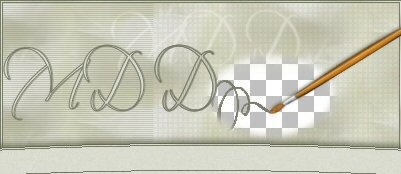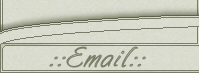Curli Twirl Background
This tutorial is written for Paint Shop Pro, version 9.
Download a demo here: http://www.jasc.com
You do not need any plugin filters for this tutorial.
This is what we are going to create:

1.Start by opening a new image:
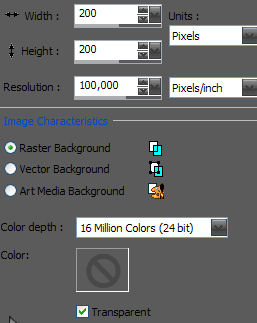
2. Choose any gradient that you like - you do not need to use the same as I did - and use these settings:
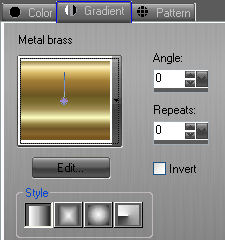
3. Floodfill your image with the gradient.
4. Effects/Distortion Effects/Curlicues:
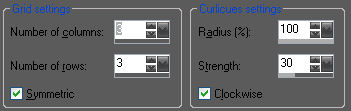
5. Effects/Distortion Effects/Twirl - degrees at 457

6. Repeat step 4.
7. Adjust/Sharpness/Sharpen
8. Effects/Image Effects/Seamless Tiling:
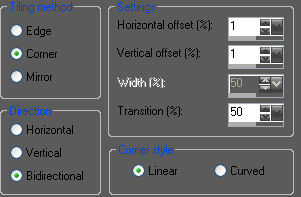
Finished!
Thank you for following my tutorial.
If you have any questions of comments feel free to send me an email.